Parameters allow users to build lists of items that can be used to drive other calculations or logic. Parameters can be built, shared, and saved from the Formulate module; they can also be built from the Global Parameters Button in Tabulate, or built in the Discovery query and embedded in the query that is subsequently used in Tabulate. These parameters can, be managed from the Internal Parameters panel. From here, you can edit and share parameters.
To manage parameters, click the Internal Parameters button from the Advanced Settings ribbon (purple highlight below):
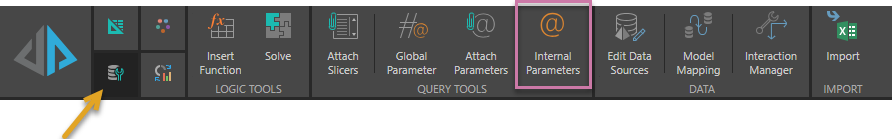
The Internal Parameters panel lists all the quick parameters that have been built in the current query.
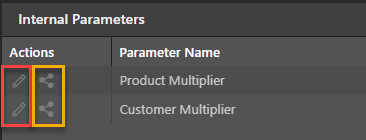
- Edit (red box): Open the quick parameter in the Formulate module, where it can be edited, saved, and shared.
- Share (orange box): Save the quick parameter to the content manager. Once it has been saved, it will no longer appear in the Internal Parameters panel.